When photographing subjects, you:
- Photograph the subject's QR code sheet
- Photograph the subject
- Give the subject the paper with the QR code
- Photograph the next subject's QR code sheet
- Photograph the next subject
- Give the next subject the paper with the QR code
- And so on.
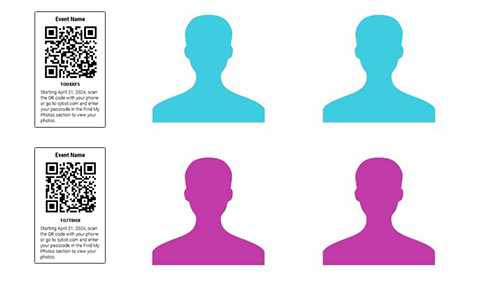
When photographing the QR code it is important that the QR code is as straight as possible, not skewed or too small.
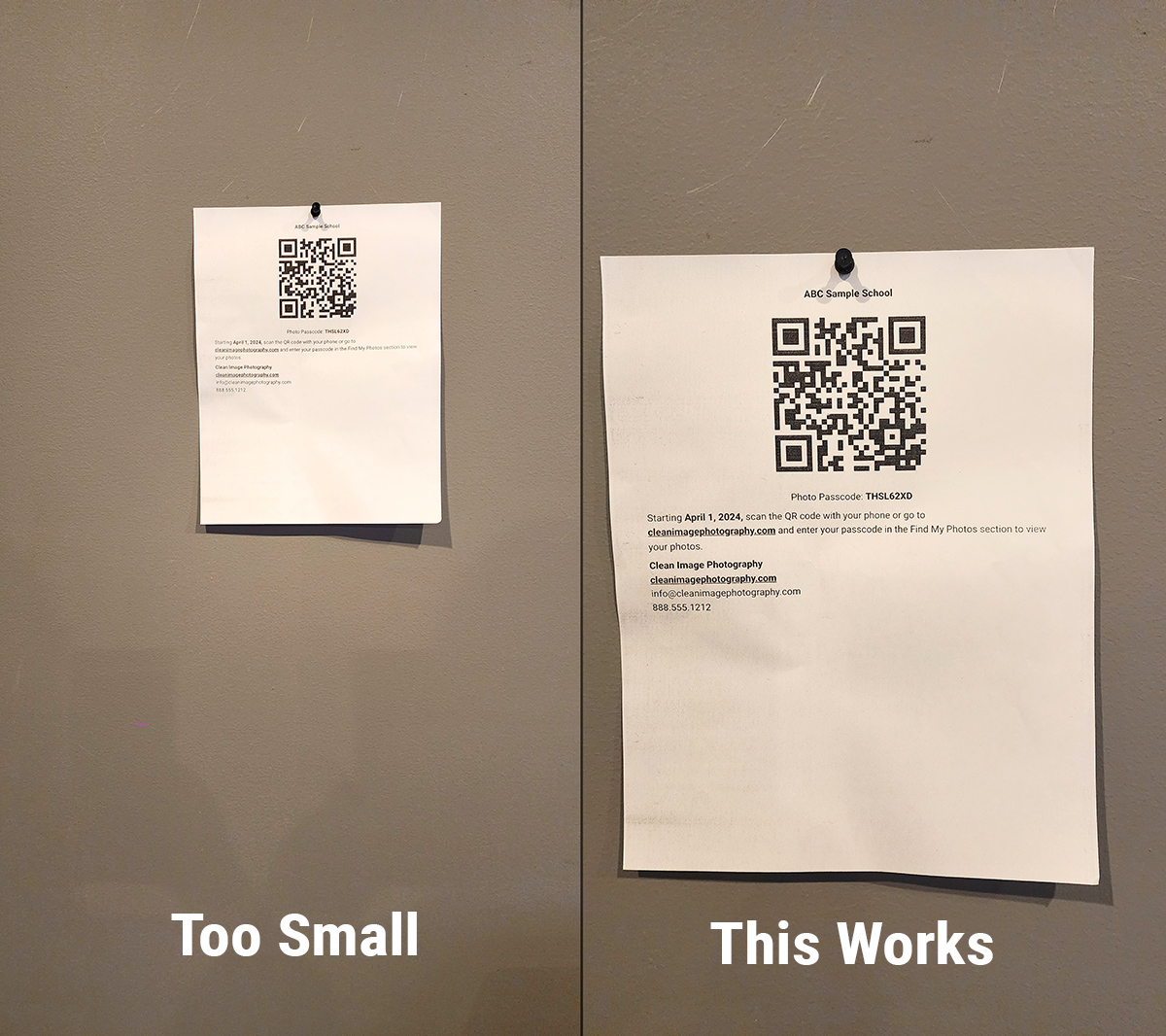
How to test capturing the QR data from a photo
1) Take a photo of a QR code print out or from a device. Then take a photo or 2 of a subject.

2) Create a QR Passcode gallery.
3) Upload those photos to that gallery and be sure "Check for QR Codes" is checked in the upload dialog.
After they have uploaded you should only see only the subject photo in the gallery and not the photo with the QR code if successful.
If you do see the QR code photo in the gallery then it did not read the QR code from the photo.
Click the Verify Photos link to go to the verification page.
QR code not discovered.
If the QR code is not discovered then the QR code is too small in the photo, the QR code is blurry or the QR code is skewed.