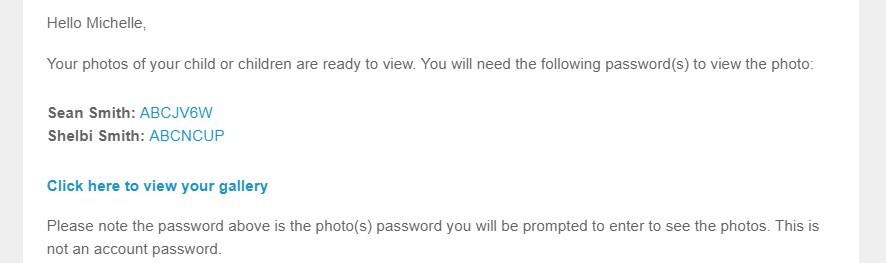Note: This has changed with the Sytist 5.3 update:
When you have uploaded the photos and are ready for them to be viewed and you have imported or collected contact information (email), click the Send button then Email Passcodes.
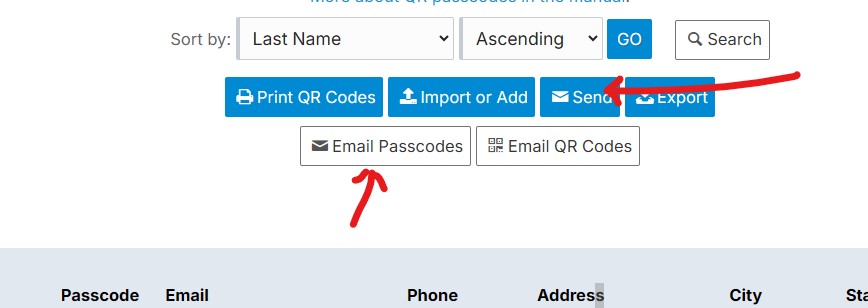
Prior versions you would click the People tab to send emails.
You will have the default passcode email loaded and the bracket codes like [FIRST_NAME], [PASSCODE] will be populated with the data when the email is sent out.
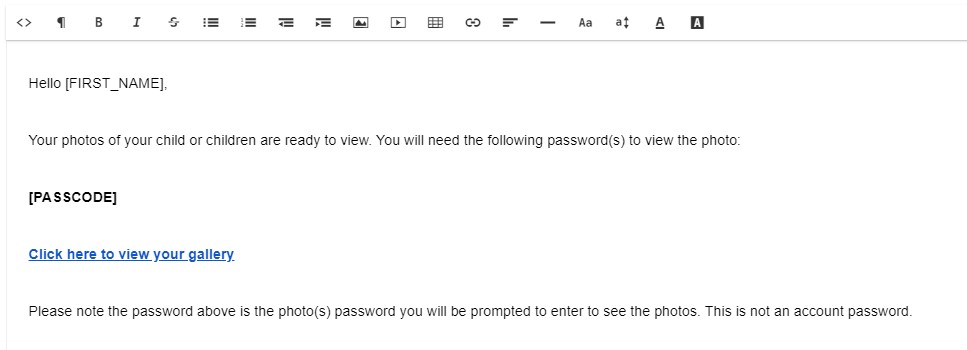
When the email is sent it will add the subject's name and passcode where [PASSCODE] is in the email. If a parent has 2 children with passcodes it will show each one like in the example below. The passcodes are also clickable to take them directly to the photos.