Once you have created a section for customer galleries, create a new gallery in that section. In the create gallery dialog, enter a title for the gallery and select QR Passcodes in the Password Protect settings.
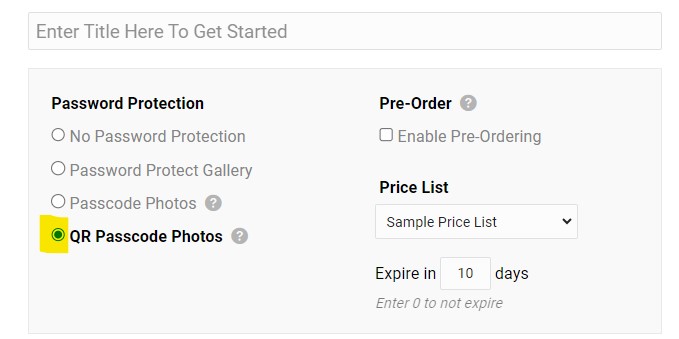
After it has been created, click the QR Passcodes tab.
Next you will import subject data if you have it.
If you won't have subject data you can still print out QR codes.
