Another option to generate QR codes is collection subject and contact data onsite via mobile phone or computer.
To get to the mobile site it is the link to your admin then /qr. Example, if the link to your admin is testsite.com/sy-admin then the link to your QR mobile site is testsite.com/sy-admin/qr
You can also find the link by creating a QR passcode gallery, clicking the QR Passcodes tab and toward the bottom of the page will be a link to the mobile site.
You will see a list of jobs (galleries) and next to the job you are working on click Add Entries.
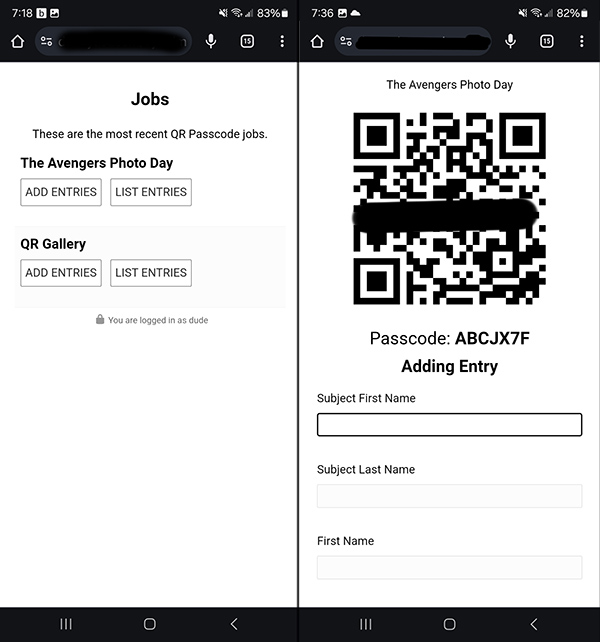
The QR code will be displayed and an auto-generated passcode. Collect the subject data and photograph that QR then save the information and go to next.