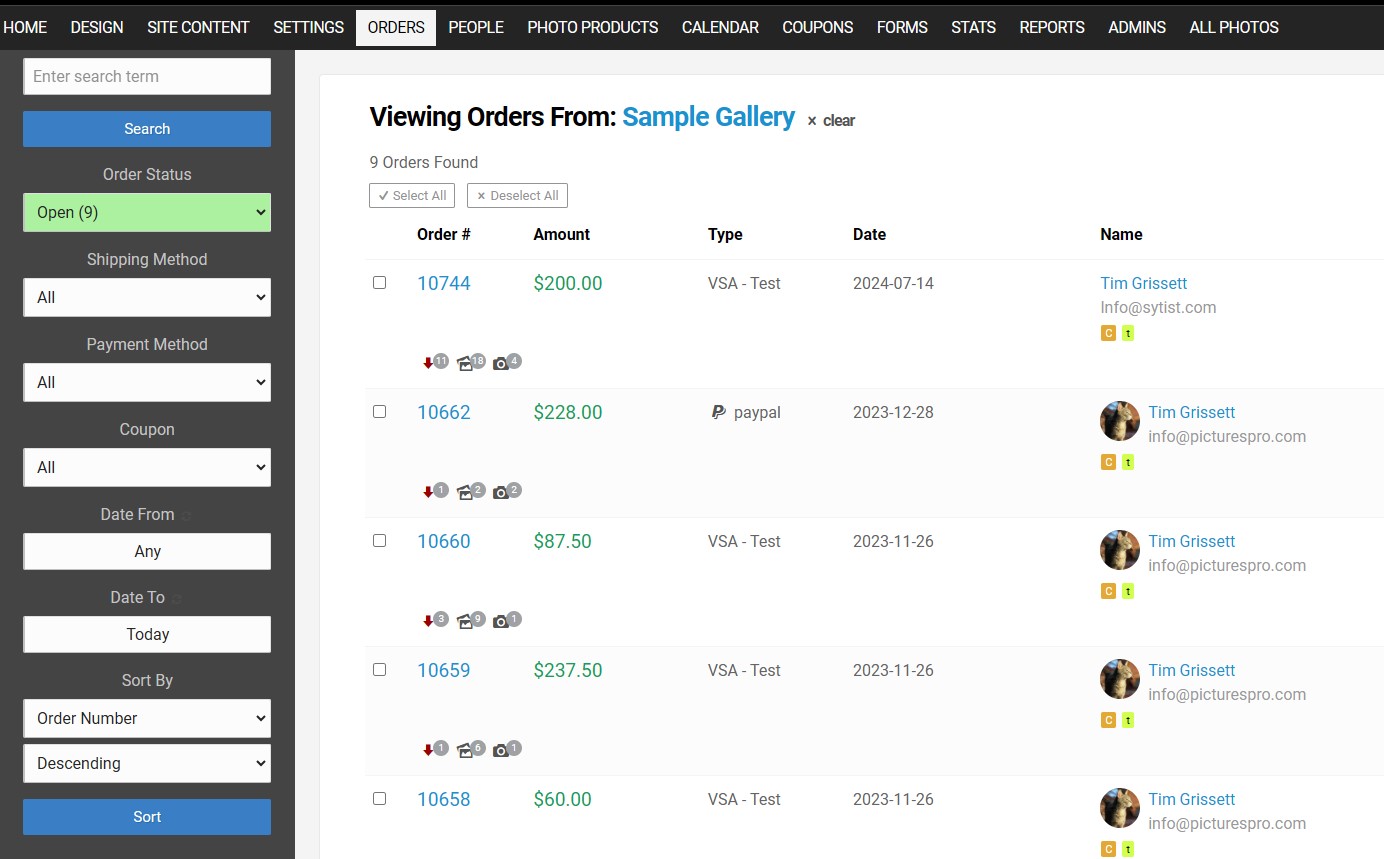Starting with Sytist 5.0 is the ability to sort orders when viewing orders from a specific gallery.
To view orders from a specific gallery, when viewing the gallery in the admin, click the Stats & Sales tab then the link to view orders.
Or when viewing a list of galleries click the sales total then the link to view the orders or the icon next to the sales total to go directly to the order list.

Below are the following sort options. If there is not multiple values for an option, it won't be displayed.
Example, if all the orders only used 1 payment method, you won't see an option for payment method.
- Status
- Price List (this value doesn't start recording until Sytist version 5.0)
- Pending Downloads (if the order has pending downloads or not)
- Shipping Method
- Payment Method
- Coupon (if a coupon was used or not)
- Credit (if a credit was used or not)
- Date Range
- Sort By
Starting with Sytist 5.5 for Pre-Registrations + Pre-Orders and QR Passcodes you can sort by the data fields enabled for those. Example, pull all orders from coach Smith, or grade 12.