You can create a Store section for selling products, services and downloads ... things other than photos.
First you have to create a new section that is marked as a Store section. In the new section wizard, select the Store option (Site Content -> Create New Section).
When editing a product in a store section, you have options that are not available on other pages.
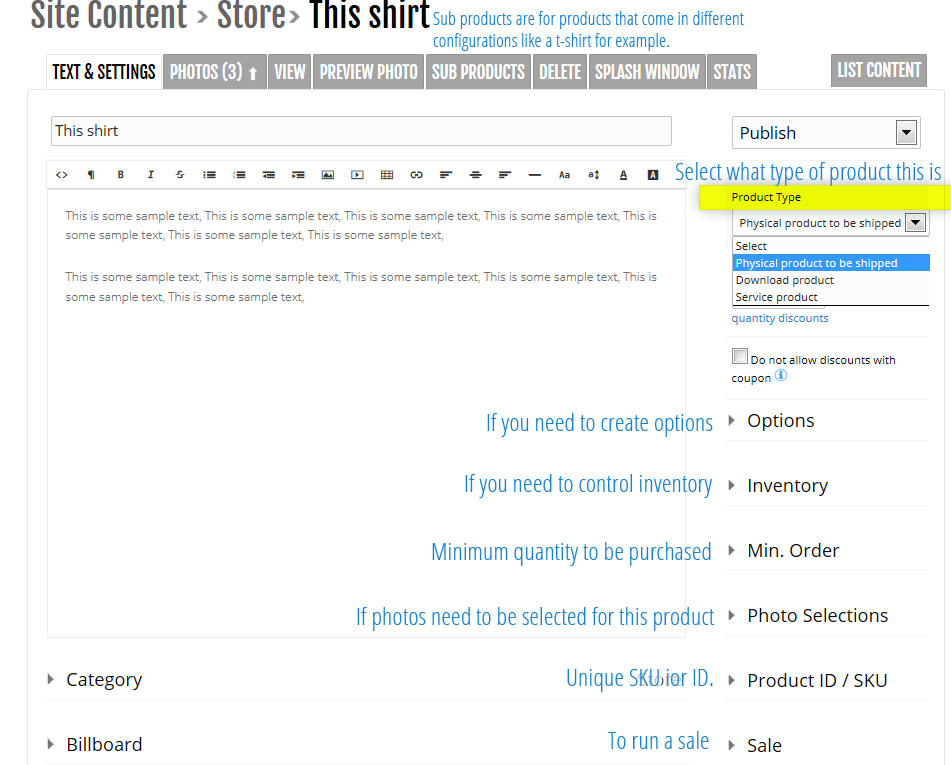
Store Options
In the Options section you have 4 different types of options you can create. Below is an example of each one.

Sub Products
The Sub Products tab is used if you have a product you are selling that comes in different configurations and you may want to control the inventory of those products.
In this screen shot is an example of a shirt that comes in small, medium & large and also either pink or blue.

And on the customer side the options are presented like this:
