Starting with Sytist version 3.5, when creating a new account for customers in the admin, instead of setting a password for them, the customer will create their own password.
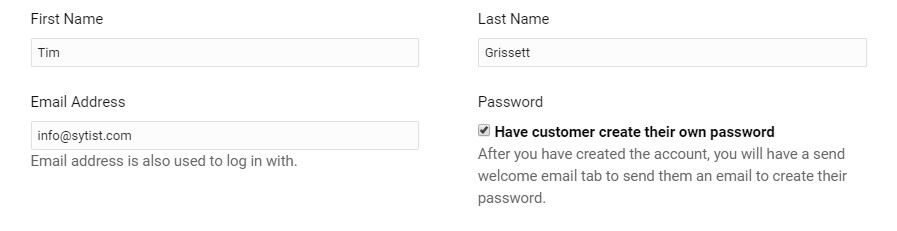
After you have created the account, you will have a "Send Welcome Email" tab when viewing their account. Select that to send them the email that contains the link for them to create their password. This is the only way they will be able to create their password so you have to send them this email.
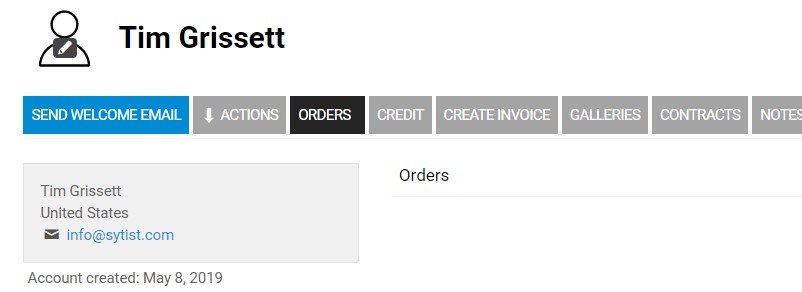
In the send welcome email window, you also have to select where to send them once they have created their password. This can be a gallery you want them to view, a proofing project for them to review, a contract to sign, an invoice to pay or just to the home page or account page.
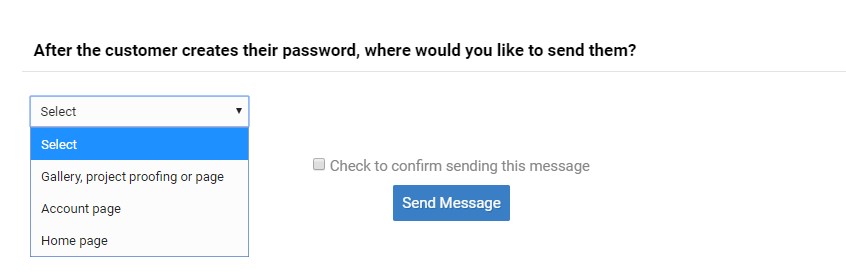
When sending to a gallery for them to view, you can type in to search for the gallery to send them to. Doing this it will also automatically assign them access to the gallery so they won't have to use a password to view it as long as they are logged into their account. If you have already assigned them access to a gallery from the Galleries tab in their account, it will select that one by default.
For invoices and contracts, they will have to be create before sending the welcome email.
After a customer creates their password, it will automatically log them into their account.