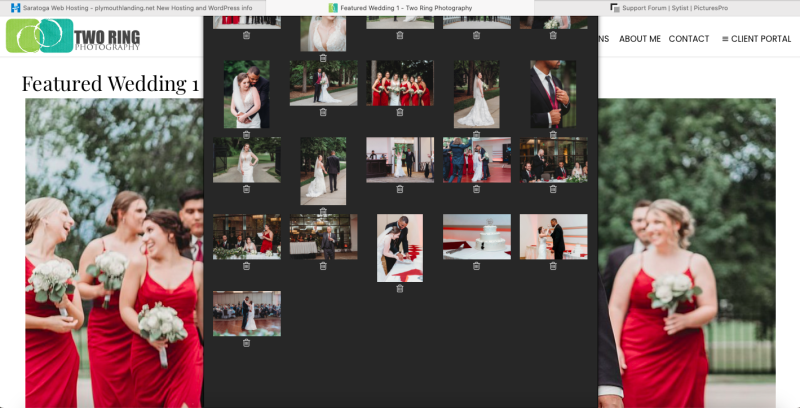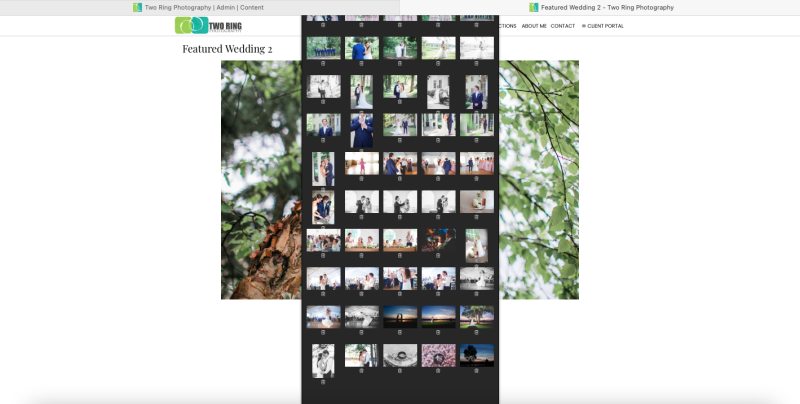To post a new support question, click the Post New Topic button below.
Current Version: 5.2.5 | Sytist Manual | Common Issues | Feature Requests
Top-level Page Designer Slideshow Editing Issue
Hi there,
There seems to be a problem when editing the photos of an existing slideshow on a top-level page. In Page Designer, I click 'Slideshow Photos' and a window opens with all of the existing photos displayed in order. The issue is that window is too vertical and cannot be moved or repositioned, so much so that in most cases I can't see the Done button at the top. I don't know that this is a new issue but if it can be corrected so this window can be resized or made more horizontal that would be very helpful.
Thank you!
Jeff
You will need to zoom out your browser to get to the done button. CTRL and - (minus sign) or Menu -> Zoom.
My Email Address: info@picturespro.com
Hi Tim,
Thanks for the response! I hadn't thought of that. I tried zooming out both before and after clicking the 'Slideshow Photos' button and in both cases the photos pop up extends beyond the top edge. I tried switching to full screen as well but that didn't help either.
I'm using Safari but it's the same in Chrome.
Did this work for you? I suspect it probably did so I'm not sure why we're having the problem.
Thank you!
Yes it worked for me. If you really want to put that many images in a slideshow, upload them to the gallery like a regular client gallery. The page designer slidehsow wasn't designed to add that many photos.
My Email Address: info@picturespro.com
Thanks Tim! That makes total sense. This must be a Mac OS quirk.
Have a good day!

Loading more pages