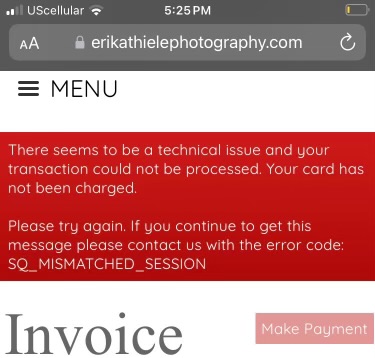To post a new support question, click the Post New Topic button below.
Current Version: 5.2.5 | Sytist Manual | Common Issues | Feature Requests
Sytist 5.1 Upgrade Now Available
View detailed information about this update in the changelog here.
Some of the things in the upgrade include:
- Added the option for pre-orders: "Customers will return later to select photos for ONLY PRE-ORDERED DOWNLOADS to download those photos.". This way they can get their downloads even if they are not selecting photos for prints. It is in the Settings section of your Price Lists.
- Added Pre-Order Account Credits
- Added "Show only orders with downloads" in the sort section when viewing orders from a gallery to only show the orders with downloads.
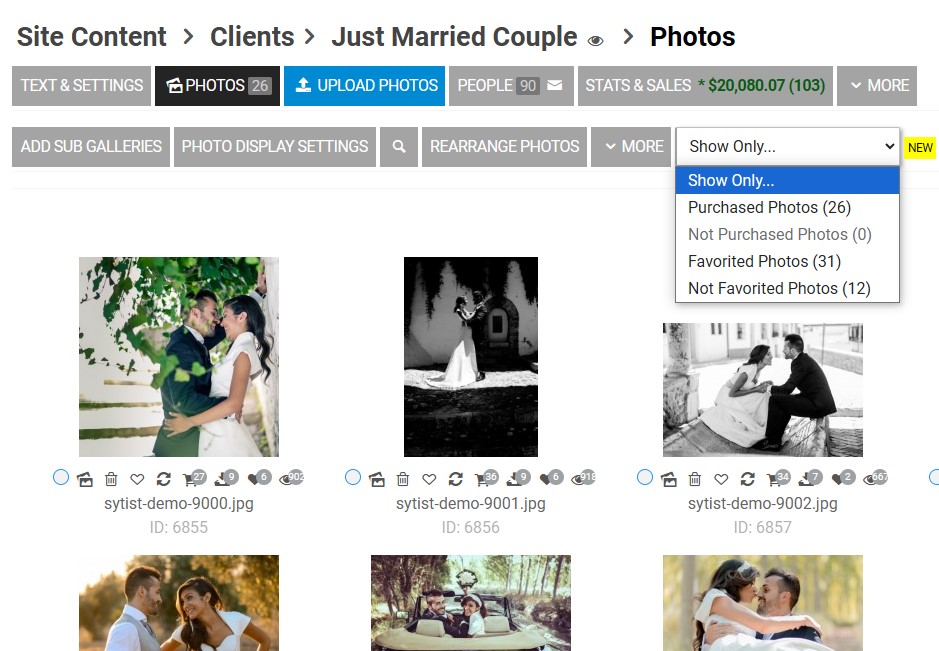
- Added Pre-Register text & success text on a per gallery basis.
- Added if a gallery set to QR Passcodes & Pre-Register, you can have visitors pre-register and supply information like subject name, and additional fields that tie in with the QR Passcodes system and automatically generates passcodes.
- Learn more about the Pre-Register update.
- Updated downloading photos in zip files that if the total size of the zip file goes beyond 3GB, it will automatically create multiple zip files. 4GB is the max that can be generate, so this resolves the issue with it being too large. The size it starts to generate multiple zip files can be set in Settings -> Photo Settings.
And more. Please see the complete changelog here.
How to update:
The first time each day you log into the admin it will check for the update and if one is available you will have a notice in blue on your Sytist admin homepage
If you have already logged into your admin today, then you won't get the notice until tomorrow. Or you can click Settings in the main menu then UNDERNEATH the left menu click check for update.
My Email Address: info@picturespro.com
Hi Tim
After this 5.1.0 update, when adding via ftp some keyworded photo's, there are still no keywords processed. In stock sections, the text part that shows the keywords disappears completely.
Unzip it and upload the included 2 files into your sy-admin folder on your website overwriting the existing ones either with your FTP program or the file manager in your hosting control panel. This will fix it.
My Email Address: info@picturespro.com
Hi Tim
It seemed to work, but after uploading 104 photos with ftp processing to a stock section, it seems to have other bugs now. keywords from one or some photos are added to other photo's in that upload session
This is for paying invoices. Fixed in the 5.1.1 update released this morning.
My Email Address: info@picturespro.com
Fixed in the 5.1.1 update released this morning.
My Email Address: info@picturespro.com
When you did the last update, you didn't do the last step, editing the theme and save, so the CSS file wasn't rebuilt as needed. I have done that and it is working now.
My Email Address: info@picturespro.com
Web host said some PHP things had disabled themselves with the PHP update - "I've enabled the nd_mysqli and mysqlnd extensions, which are necessary dependencies for PHP 8.2. These extensions seem to have a mind of their own and disabled when you switched versions."
Presumably something's not playing nice between my website setup/PHP and Sytist - any advice on what could be missing?
It appears your issue is due to the GD library not being installed or needs updating. This runs on the server to process images.
You need to contact your host an have the "GD Library" installed.
My Email Address: info@picturespro.com
Thanks Tim, I can now see and edit the gallery settings and see the photos I've uploaded. I still can't upload new images - getting "Failed: 500" message when trying to upload to Amazon S3. Uploads ok if saving on my server. Is there another php extension needed for the Amazon S3 transfer that my update has disabled maybe? 20/20 hindsight that I should have looked at what extensions I had before updating.
php-mbstring may not be installed.
Also make sure allow_url_fopen is enabled.
My Email Address: info@picturespro.com

Loading more pages