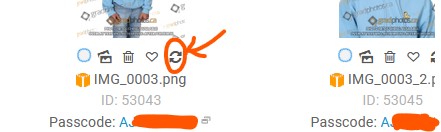To post a new support question, click the Post New Topic button below.
Current Version: 5.6.3 | Sytist Manual | Common Issues | Feature Requests
Image Swap Removes Passcode
I'm not sure if this is normal -- I am trying to swap some images in a QR passcode gallery (our green screen cut-outs had some errors) and when I use the "replace photo" button in the photos section it removes the passcode, which causes the photo to now appear in everyone's gallery.
Caused a bit of panic. Am I doing something wrong? Is there a way to just swap the photos without removing the passcodes?
This method does work, but it caused some panic because I didn't expect the passcode to be removed when you swap an image, so we had done a bunch of them and the ones that were previously protected were now showing up in all galleries. I don't know if somehow they got tagged as group photos or something??
Did the new/replaced file name have the same passcode format as the original image?
Yes absolutely. It's the same image with a different crop (some of my cutouts were accidentally centered in the frame so they looked like they were floating haha) so the file names are identical.
There's no option to add a passcode on the swap upload screen so I don't know if there's something else about the 'passcode format' that I am missing. We applied passcodes using the QR system originally.
I'm just clicking that little wheel icon to swap the photo, I didn't expect the passcode to be deleted afterwards. I'm not sure if that is a feature by design or a bug but it feels bug-like.
I am sure he just missed that, and will no doubt add it to the next update. In your gallery click photos. Then Verify passcode, then find the one without the code and add it. Is this a QR code gallery? sorry my bad if it is not. But my second solution by opening the image does work from admin.
Interesting! Hopefully it's just a bug that gets fixed soon.
I just tested again and by verify qr code and putting it in. does work.
Do you mean that it works to manually replace the passcode after Sytist removes it? Yes, I know that, I said as much above. I just had to do that 150 times ...
What I'm asking about is if there is a setting I can change or something so that when I swap out a photo (say, when I put the retouched version in) that it can KEEP the passcode. I don't think doing a swap should remove the passcode in the first place.
Its written into Meta Data, so it makes sense it deletes it. But I agree it would be nice if it did not strip that data on a replacement.
yes if you reupload a file and use the "Replace photos with same file name" you have to re passcode that photo with your csv or however you are passcoding your photos. its kind of a pain. i wish this wasn't the case and maybe a future update will address it.

Loading more pages