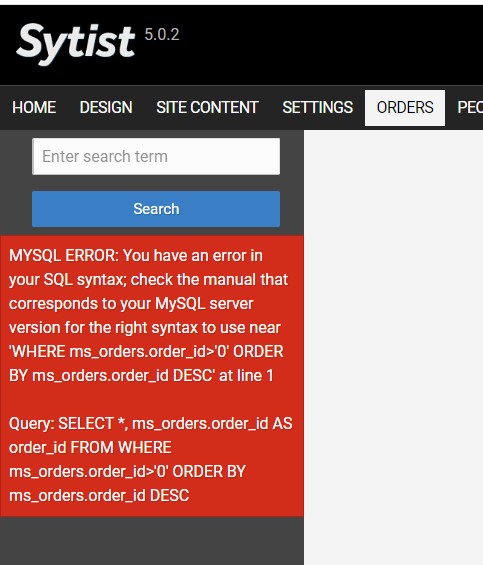To post a new support question, click the Post New Topic button below.
Current Version: 5.2.4 | Sytist Manual | Common Issues | Feature Requests
Mysql Error - Help!
When I go to orders there are none listed and Sytist displays the following:
MYSQL ERROR: You have an error in your SQL syntax; check the manual that corresponds to your MySQL server version for the right syntax to use near 'WHERE ms_orders.order_id>'0' ORDER BY ms_orders.order_id DESC' at line 1
Query: SELECT *, ms_orders.order_id AS order_id FROM WHERE ms_orders.order_id>'0' ORDER BY ms_orders.order_id DESC
Is it just clicking orders in the main menu? Or are you going into an order status or gallery? Is it happening today? Strange it is not selecting a table.
My Email Address: info@picturespro.com
I can see the orders on the admin page but when i go into them or select orders on the main menu it comes back with that error message.
It turns out that my hosting migrated the hosting server to a new Cloud Linux 8 OS so I imagine this is the cause of all these errors. They fixed the 406 error, so only this remains now.
You will need to email me the following:
- 1) The link / URL to your Sytist admin (where you log into your Sytist admin).
- 2) Create me an admin account by clicking Admins in the main menu, or send me your admin username and password. Make sure I have access to the orders section.
- 3) The link in the address bar when you are getting this error.
- 4) FTP username and password.
My Email Address: info@picturespro.com

Loading more pages