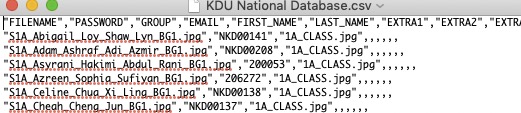To post a new support question, click the Post New Topic button below.
Current Version: 5.5.1 | Sytist Manual | Common Issues | Feature Requests
Please log in or Create an account to post or reply to topics.
You will still receive notifications of replies to topics you are part of even if you do not subscribe to new topic emails.
Solution: Group Photos Not Showing In New Albums
G
GC
79 posts
Mon Sep 09, 24 11:17 AM CST
I have several years of experience with using CSV files to upload photos, passcodes and groups. It works.
However in my most recent school set, uploaded today I am completely missing the group photo TAB. I have attempted to trouble shoot it in many ways which I will outline below.
- I duplicated a working school page and proceeded to upload each childs photos.
- I copied and pasted the file names under FILENAME on the CSV
- I then matched each child's passcode in the second column under PASSWORD
- I uploaded the group photos and added these under the third column GROUP
- I tested the passcodes and uploaded them. WORKING. Each child's photos can be seen when the correct passcode is entered
- BUT there are NO GROUP photos showing at all, so no class groups are visible.
- I have attempted to upload the passcode several times but nothing changes. Student photo showing but no GROUP
- I have made a completely fresh page and loaded a small number of files to it, 5-6 photos, with a new CSV. Still the same problem. THIS IS A WORRY
- There seemed to be no reason for this to be happening.....
- UNTIL I opened my .csv in a text editor and compared it to other .csv files that are working. You can now see the quotation marks. These stop the database dead. You cannot view them on the csv file but they got into mine somehow this time around. A search and delete of ALL of them and it worked perfectly. I hope this helps someone else.
Attached Photos
Edited Mon Sep 09, 24 11:19 AM by GC
Please log in or Create an account to post or reply to topics.

Loading more pages