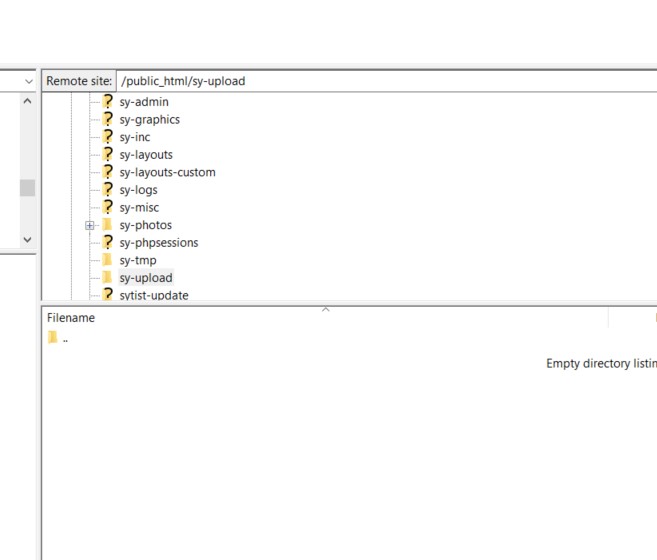To post a new support question, click the Post New Topic button below.
Current Version: 5.2.4 | Sytist Manual | Common Issues | Feature Requests
Upload From Filezilla Folders Gone
We had some cron job issues earlier in the week, and we believe we fixed it but now we don't have the option to use Filezilla (which still sees the backend of the website and we can create folders of images to upload) but once we go into sytist it doesn't show the folders in the upload window to process.
Then you either:
1) Didn't upload into the correct folder , sy-upload
or 2) didn't upload a FOLDER of photos into the sy-upload folder and just uploaded images directly into that folder.
My Email Address: info@picturespro.com
I have done both. I create a directory in filezilla under the upload and then upload the files into the specific directory and the upload window does not show on the gallery as an option.
You can email me the following for me to look into it:
My Email Address: info@picturespro.com
Sent email this morning to you.
I can now not connect to the server to even look in filezilla
FTP is part of your hosting. If you can't make a FTP connection you will need to contact your host.
My Email Address: info@picturespro.com

Loading more pages