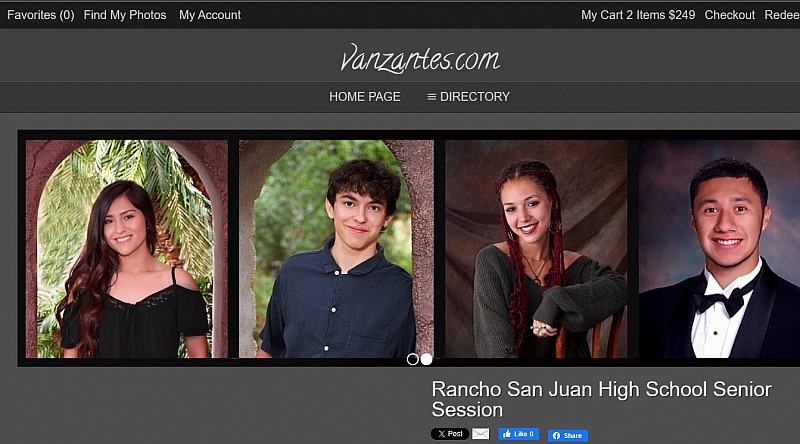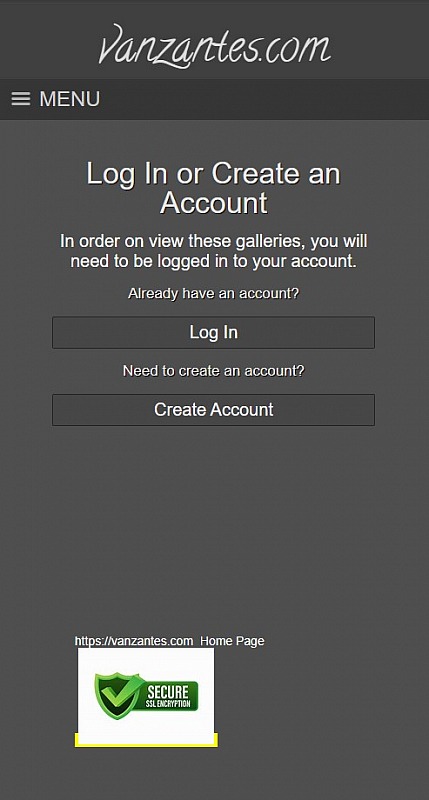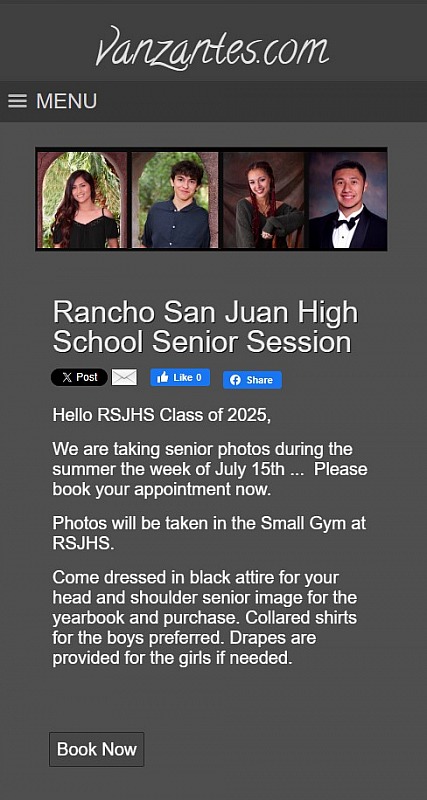To post a new support question, click the Post New Topic button below.
Current Version: 5.5.2 | Sytist Manual | Common Issues | Feature Requests
Billboard Does Not Show On User Interface
I am able to see the billboard when I am doing page design, but once I go out and go back in to the website (like client), the billboard is not there. I have tried making new billboards with new photos and it still does not work. It does not appear on the Calendar or Gallery. We had Billboards working in the past, now they don't. Any ideas?
Are you editing a template and not the actual page content?
What is the link to the page?
My Email Address: info@picturespro.com
I thought it was the page. I usually don't use the page designer I just turn on the billboard when I open the gallery and it works. But none of my billboards work. I made new ones thinking my images were corrupted. But nothing.
Here is the link to one of the calendars:
Why would I not see it? Tried other computers and phones. Shut down Admin and try?
Should I use a different browser? Using firefox
Are you logging in as a customer? You have it set where someone has to log into their account to see that page.
My Email Address: info@picturespro.com
Yes, I always test what I have done in Admin by going in as a customer.
I will keep searching, strange, thanks for your time...you have an awesome product here and have enjoyed your web service and changes all these years!
Thanks man.
Maybe you have some sort of ad blocker on?
My Email Address: info@picturespro.com
I have checked blockers, I am on starlink and have tried other connections, phones and computers. When in admin, I can go to the page, click on page designer and it shows the billboard. But when I change to customer page and viewing and log into my account(because no one can view my website without an account) (EXCEPT YOU?)its not there. You see it but none of us 3 see it.
I logged into my customer account on your site to see the page.
That page in the screenshot isn't the same page you linked before.
The page in your screenshot (here) is the category that lists the booking services and book from that page.
The page you linked before (here) is the booking page itself.
If you want a billboard on the page of your screenshot, edit that RSJHS Senior Sessions category and go to Design Options -> Billboard and add it there.
My Email Address: info@picturespro.com
Hello Tim,
A Question,
When I am in admin and go to page design it goes to:
https://vanzantes.com/sytistvz/calendar/rancho_san...
and the link I sent from the site in admin is the same.
But when I open a tab and go to vanzantes.com and drop to calendar it only goes to:
https://vanzantes.com/sytistvz/calendar/rancho_san...
rancho_san_juan_high_school/ is double on the one, but from the website going to the calendar it only has https://vanzantes.com/sytistvz/calendar/rancho_san...
The shorter URL is the link to the category that booking service is in. The longer one is the booking service page.
My Email Address: info@picturespro.com
Hello Tim,
I am using page designer and slide show because I can't get the billboard to work.
Why when I use the share it takes me to my website...rancho_san_juan_high_school/rancho_san_juan_high_school/
But as a customer when navigating the drop down menu and into my calendar, etc, it only takes me to the website...rancho_san_juan_high_school/.
Two different links. The double one has the billboard working and you saw it. The single one doesn't have the billboard.
Why my customer navigation can't get me into the right place or why can't I in Admin customize where my navigation goes to?
I just adding another test calendar event to see if one is corrupted. but the same effect. If I use the share link it takes me to where it works.
If as a customer I try to navigate through the drop down user website I can't get to the same place on my website as the share link.
Sorry for all the confusion
The longer URL is the actual booking page. You should probably just change the link in your menu to that one.
The page in your screenshot (here) is the category that lists the booking services and book from that page.
The page you linked before (here) is the booking page itself.
My Email Address: info@picturespro.com

Loading more pages