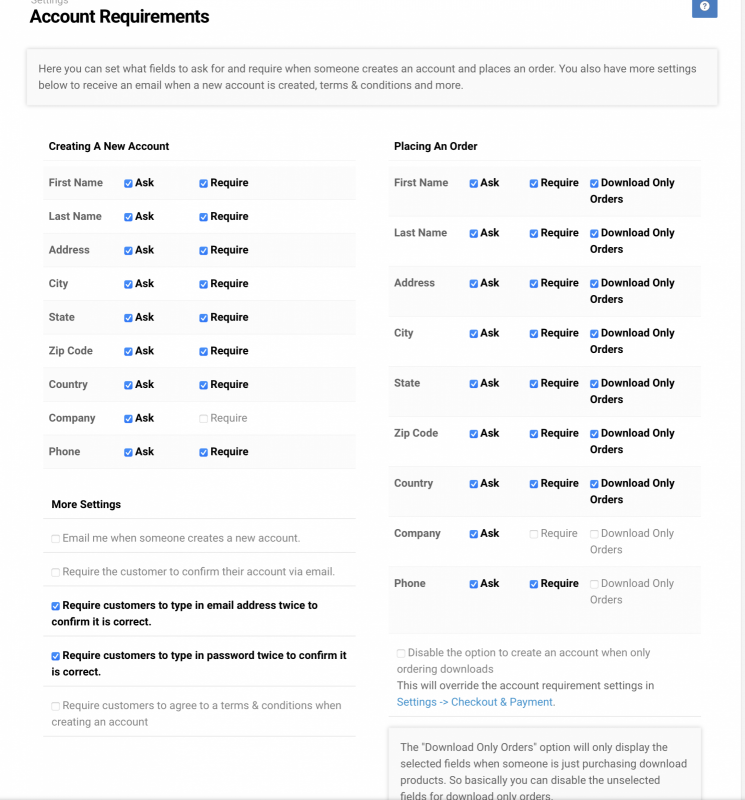To post a new support question, click the Post New Topic button below.
Current Version: 5.0.2 | Sytist Manual | Common Issues | Feature Requests
Tax Not Charged On Some Transactions
Hi Tim,
On some transactions, the tax is not charged. When I see the customer's address, on the state field it is marked like this : ------------
All the products in my price list are checked as taxable so this is not the problem.
It happens with print orders and digital only orders.
Can you help me out?
Thanks!
James
Tax is calculated on the customer's state selected at checkout. If there is no state, then there is nothing to calculate tax on.
Probably in Settings -> Account Requirements under Placing An Order, Required isn't checked for State. If these are download only orders, " Download Only Orders" may not be checked for State.
My Email Address: info@picturespro.com
Maybe they have selected a country that has no states available for it?
My Email Address: info@picturespro.com
I just checked and in the billing address the country does not show up, this must be why the state is not selected as well.
I just checked on my site, when I add a digital picture to the cart and then checkout, the country by default is selected as Canada, which is the only country enabled in my settings.
I doubled check on the mobile version and web version and Canada is the default country selected. Don't know why or how they can un-select it when they fill out the billing address.
Go to Settings -> Countries & States. Next to Canada, check the default option too and save and that should take care of it. (Enable and Default both need to be checked for Canada). There is probably a different country set to default which is causing the issue.
My Email Address: info@picturespro.com
It was already set to Canada, enable and default, no other country.
I disabled all countries and re-enabled Canada.
Since this is not a problem I can check myself if it's solved or not, we will have to wait and see if another order is processed without tax.
Thanks.
Hi Tim
I am still getting the same problem with taxes. My settings are all correct, in fact, I have been using the same settings for years without changing them so this is clearly not the problem.
Any idea?
Thanks.
My Email Address: info@picturespro.com
I'm in Canada too and find that the tax breakdown doesn't show up in the left side of invoice screen after client pays -- though the order total IS calculated correctly and the items were checked as taxable when the invoice was created. In the Edit Invoice screen I manually enter the GST aka VAT (plus PST aka tax if applicable) and then adjust the taxable amount and subtotal. e.g. if Canadian client pays $36.75 USD, I make the taxable amount and subtotal fields show $35.00 and then put $1.75 in VAT(gst) field. Save the changes and go back to view the invoice, this breakdown will display on the left side. Kind of a pain but it works.
Tracey

Loading more pages