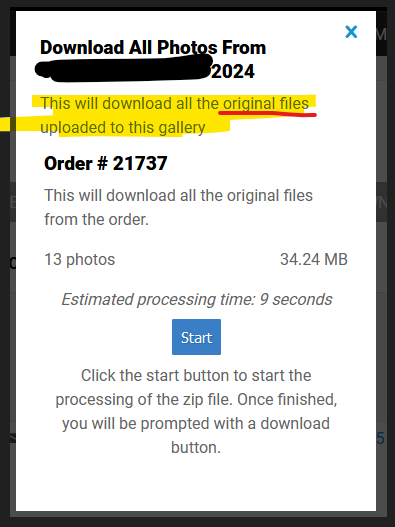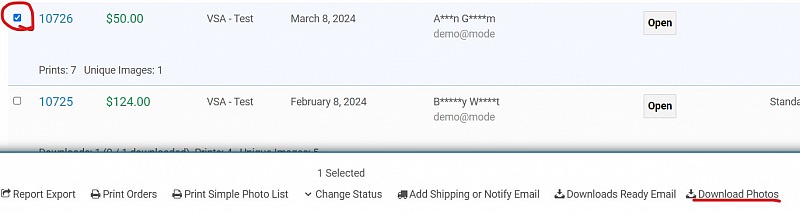To post a new support question, click the Post New Topic button below.
Current Version: 5.0.2 | Sytist Manual | Common Issues | Feature Requests
If I Download Every Order On It's Own, The Prints Are Now Coming Out Watermarked
Hi Tim.. I cant get my galleries to zip orders as a whole unfortunately, so i've resorted back to the way I have always done it - one by one by one. The trouble is, when I click "download photos" from an order, they now download watermarked with a tiny watermark in the middle of the print, whcih, when whizzing tonnes of order, on a busy design, is imperceptible .. until you get the prints back :/
I haven't changed anything so I am unsure why this now occurs?
The download states it will be original images.
Why is it showing you are downloading all photos from a gallery and from an order 21737 in the download dialog?
My Email Address: info@picturespro.com
No idea .. Every child is in their own sub-gallery, but I just tested a few other orders that didn't order every image from their sub-gallery and just a few prints and the dialogue is the same.
I didnt even notice that bit tbh, but it doesnt download every image - just those ordered so ?
Where exactly are you clicking to get that dialog?
My Email Address: info@picturespro.com
Site Content > Galleries > XYZ Gallery > Stats + Sales > Click Here To View Purchases > XYZ Order Number > Download Photos
This is how I have always downloaded orders to print.
It's an issue with the gallery ID from the gallery order session getting passed through the download photos tab ONLY when you are viewing orders from a specific gallery.
Will be resolved in the next update, but for now you can download individually from the list and it won't do that.
My Email Address: info@picturespro.com

Loading more pages