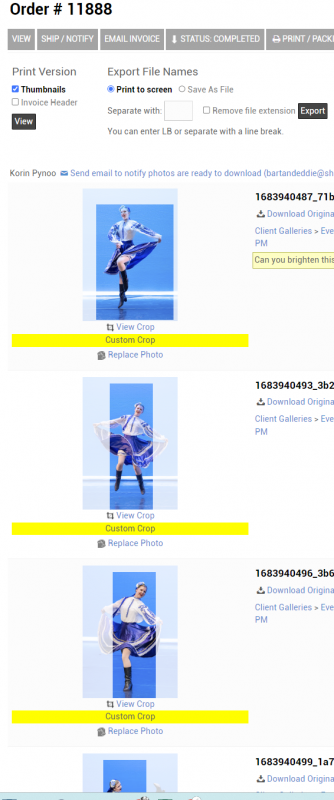To post a new support question, click the Post New Topic button below.
Current Version: 5.5.2 | Sytist Manual | Common Issues | Feature Requests
Turn Off Cropping After Re-uploading Images, And How To Upload Multiple At Once
Hi Tim,
I searched to see if this has been asked already, but couldn't find anything. I'm wondering 2 things:
1. Is there a way to turn off the crop marks after I've re-uploaded images to a customer's order? I'm having customers freak out because they thing I cropped their images all weird, and I have to tell them to ignore the crop marks, that once they download the image(s), it all looks fine. I'll attach an example of what I'm talking about. The crops get "distorted" after you replace the file with the edited file.
2. Is there a way to replace files in an order all in one go, instead of one at a time? I have orders with 60 digitals, and it takes me quite a while to replace each image in a customer's order.
Thanks so much Tim! I appreciate all you do to make Sytist work for us photographers!
1 ) There is not a way to turn off the crop preview. I will make a note of it.
2) If you keep the exact same original file names, you can replace all by re-uploading the photos into the gallery itself and check the option " Replace photos with same file name".
My Email Address: info@picturespro.com
Unfortunately I can’t upload back into the same gallery as there are 100,000 pictures from a dance competition. It would be impossible for people to track down their edited images, and then only somehow let them and no one else download. (Maybe there’s a way that I’m not aware of?)
I have, in the past, created separate galleries under the categor (hidden as Drafts), but it was a bit more work since I’d have to create this new gallery, dump pictures there, go back to the order, copy/paste the email, and then email the customer the new gallery link to their pictures. Repeat this about 350 times and it became time consuming.
I do prefer having the customer just come back to their order and get their pictures directly there, so I will just keep it that way.
If somehow I am misunderstanding what you suggested though, please let me know. ????
See: Replacing Photos.
When you upload and replace photos in a gallery, it also replaces them on the orders. They would still download their photos from their order. They don't have to go back to the gallery.
And if they are in sub gallery, you can just upload and replace from the main gallery and it will update those photos in the sub galleries.
My Email Address: info@picturespro.com
Ahhhh, that's very interesting. I will look into doing this. Thank you!

Loading more pages