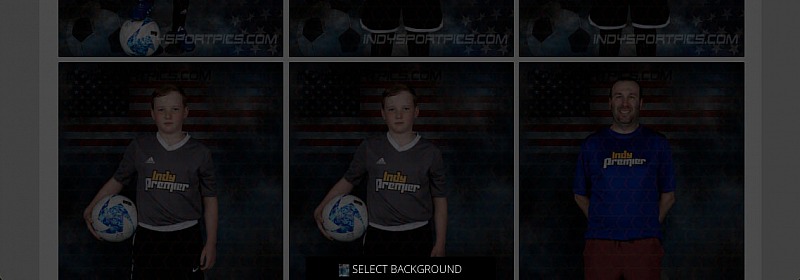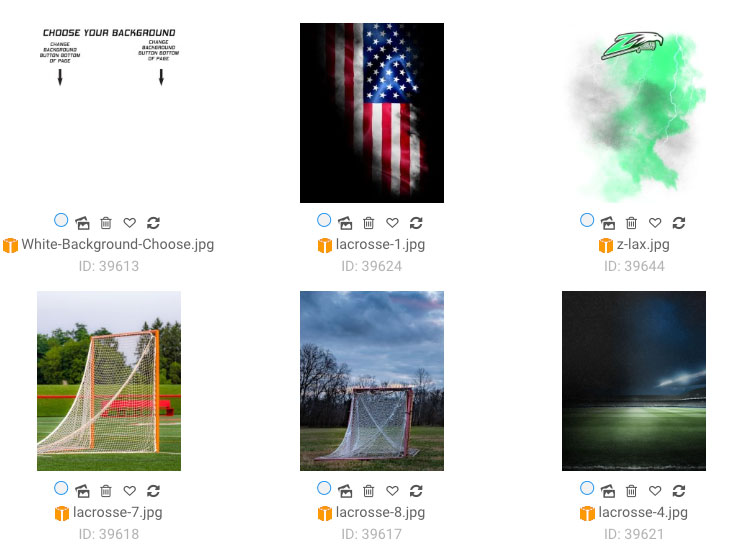To post a new support question, click the Post New Topic button below.
Current Version: 5.5.2 | Sytist Manual | Common Issues | Feature Requests
Changing Background Seems To Lock Up
I"ve seen this happen several times on iPhones working with customers and just popped up on my end (I'm on a Mac with Chrome). When parents go to choose from the background options, the screen greys out...but there is no way to make it go away other that browse back and choose again. Seems random but finally got a screen shot. Just tried again and it worked fine...but I know I've seen it happen many times but seems random.
Can you give me the exact steps to replicate that? I can't.
My Email Address: info@picturespro.com
Nothing special...it happens on mobile phones and web browser...I just click on the backgrounds, choose a background...and it stays like that and you can't do anything. I've been at an event showing people how to choose their background and did it several times on androids and iphones. Unless its something about the backgrounds but that doesn't seem to be it. It's just random. I've noticed more and orders coming in that doesn't change the default background (which says change this background by choosing below)....so I know it's not just me :) I can let you login if you need.
Any background file names with special characters or characters other that letters and numbers? Like " ' $
My Email Address: info@picturespro.com
Is it happening like on the first visit to the gallery where the instructions should pop up?
Like here.
My Email Address: info@picturespro.com
I think it's happened then and afterwards. I was just checking on things at work and was seeing how I liked the new backgrounds and had already seen that notice...and the blackout still happened. I'll try in a guest browser in Chrome and see what happens.
....just tried as a guest and of course it didn't happen. Just seems random. If you want I can email you some of the client pages with passwords to try out.
Yes, email me some galleries with passwords if needed.
My Email Address: info@picturespro.com

Loading more pages