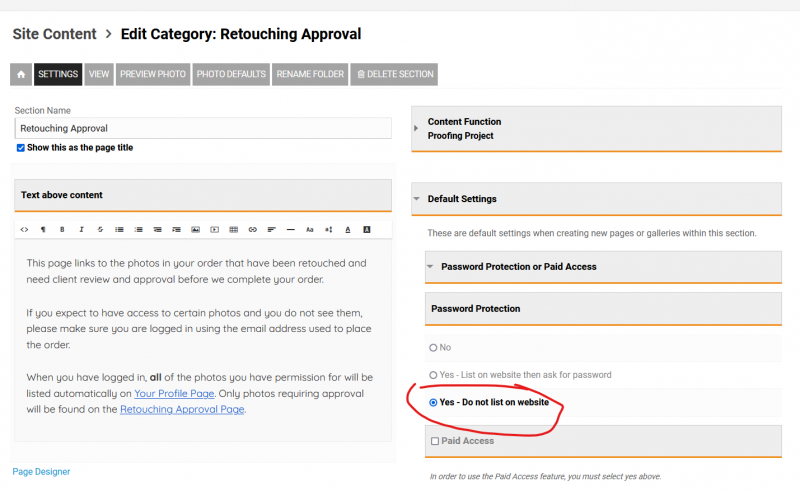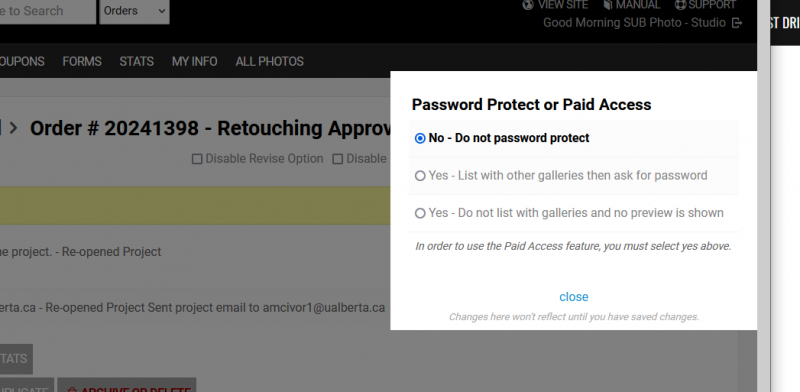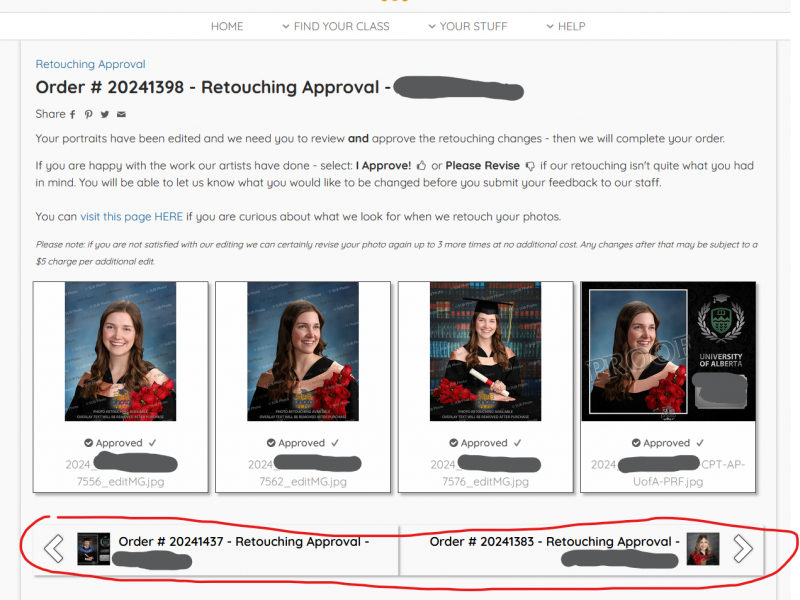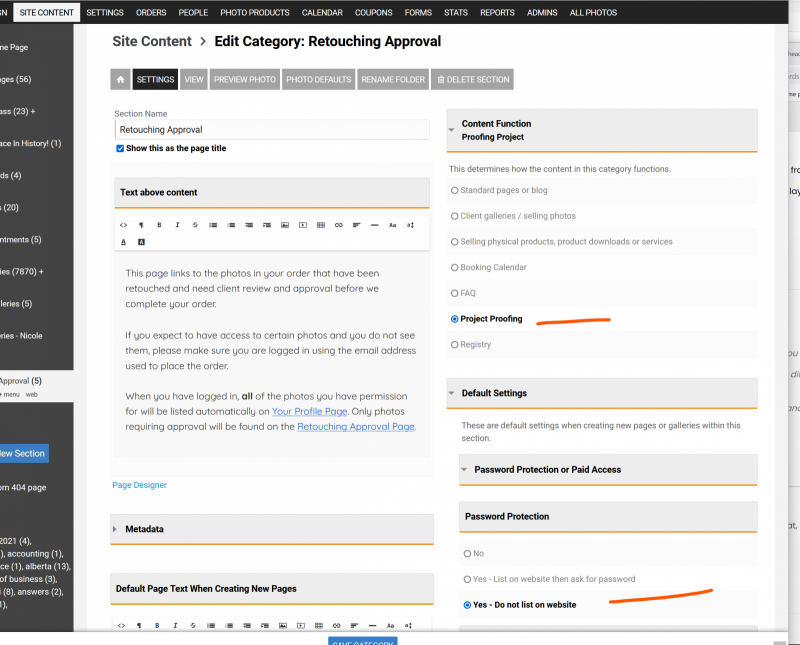To post a new support question, click the Post New Topic button below.
Current Version: 5.5.2 | Sytist Manual | Common Issues | Feature Requests
Project Proofing Not Creating Passwords: Private Galleries Visible To Everyone
Hi Tim, our clients contacted us today saying they can see other people's "Proofing" galleries by using the navigation buttons below their own photos.
After some troubleshooting I found out that new Proofing galleries are being created without passwords even though the section settings say to apply passwords. Other gallery types seem to be creating passwords and working normally.
I tried changing the settings and saving the section again, but the same thing is still happening. Screen shots below.
Hi Tim, this issue still exists in the current update. Do you have any insight or a patch we can apply?
There is no bug, no patch to be applied. It is what you have selected.
You probably again have sub categories that have different settings from the parent category.
And in that category you have a different defaults and page display layout, one that is not for customer galleries.
My Email Address: info@picturespro.com
I'm not stupid, Tim :(
Here is a screen shot of my section settings, if that helps. I've also made a video showing how I make a gallery and the passcode is not being generated. Not sure what else I can do to convince you this is happening.
I was able to replicate it now.
For the next previous on the pages under the photos you need to change the Layouts -> Page Display Layout to Galleries.
My Email Address: info@picturespro.com
Thanks Tim, you can see at 0:17 in my video that the Page Display Layout is already set to 'Galleries'.
The 'Galleries' layout type has the next/previous by default.
Should I make a custom page layout for now and remove the next/previous part?
Sorry, layout should be client galleries (missed the client part).
You can create a custom layout.
My Email Address: info@picturespro.com

Loading more pages