To post a new support question, click the Post New Topic button below.
Current Version: 5.6.1 | Sytist Manual | Common Issues | Feature Requests
Free Downloads Fail When Logo Is Set To Be Added, But Only When Using Safari
Hi
If I allow a free download to accompany a print order and set it to add a logo to that file, the download fails when using safari as shown in the screen grab.
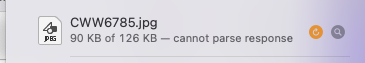
If I disable the logo feature, then the download works in Safari.
I saw thread here from 2019 describing the same problem
The last post in that thread seemed to have a solution, but it was a little vague on exactly what bits should be edited in the php file mentioned.
Was the solution mentioned the correct one, if so, could you please clarify? Is there something else I can do?
Cheers
Craig
It is caused by a bug in Apple products and certain server environments.
edit the config file and add this line of code:
$setup['do_not_use_content_length_header_download'] = true;
To edit the config file click Settings in the main menu then underneath the left menu click edit config file and add that line of code above the closing PHP tag which is ?>
My Email Address: info@picturespro.com
Thanks Tim!

Loading more pages