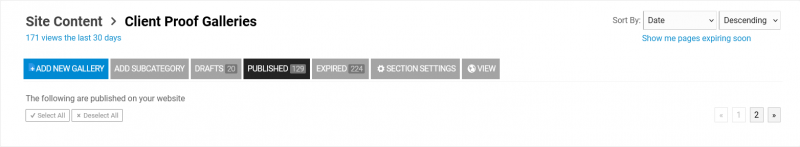To post a new support question, click the Post New Topic button below.
Current Version: 5.5.2 | Sytist Manual | Common Issues | Feature Requests
Help! My Pubished Galleries Disappeared Today!
I was uploading some images to a new gallery today and all of a sudden the uploads started zipping through extremely quickly. I closed out the window and went to view the gallery. No images had been uploaded. More importantly, my galleries actually disappeared!
Did the database become corrupted?
https://www.paulmanoian.com/clients/proof-gallerie...
I created a new DB and restored a backup from Tuesday as well as one from today and the problem is still there.
I took a look at the client-facing page source code and it appears to be truncated. The page isn't fully generating.
If I click on DRAFTS, the galleries show up. HOWEVER, the pages for the PUBLISHED and EXPIRED galleries do not load. The HTML is truncated for the PUBLISHED and EXPIRED galleries, but generates fine for DRAFT galleries??? It's very strange.
I tried logging in as a couple of my clients: The client with ~50 low res images in their proof gallery can see their images while the client with ~200 high res images in their proof gallery cannot see any images at all. The gallery with the low res images fully loads and the gallery with the high res images chops off at the point right before the images.
I also confirmed the the HTML for the DRAFTS sy-admin page fully generates/loads in the browser. The HTML for the PUBLISHED and EXPIRED galleries in sy-admin gets truncated right before the images.
Finally, I manually replaced all of the Sytist upgrade files thinking one of them possibly became corrupt. It didn't fix anything.
Tim, I don't know what to do. I can't even add you as an admin to check it out since that page in sy-admin also gets truncated!
I checked my webserver error log and there aren't any entries related to this.
There is a server error of some sort that is stopping the page to load. You can email me FTP access or the link, username and password to your HOSTING control panel to troubleshoot the server error.
My Email Address: info@picturespro.com
I emailed the info
Tim, thank you for all of the help! I completed my site migration late Friday.

Loading more pages