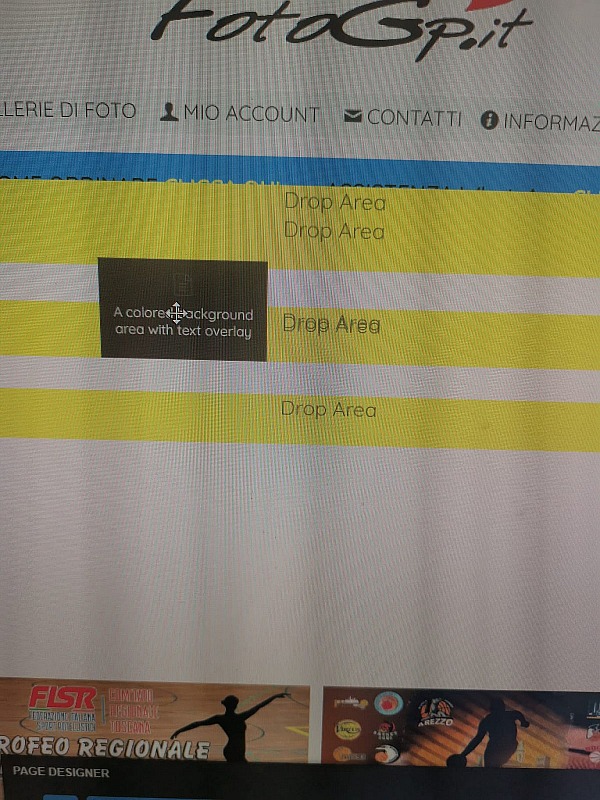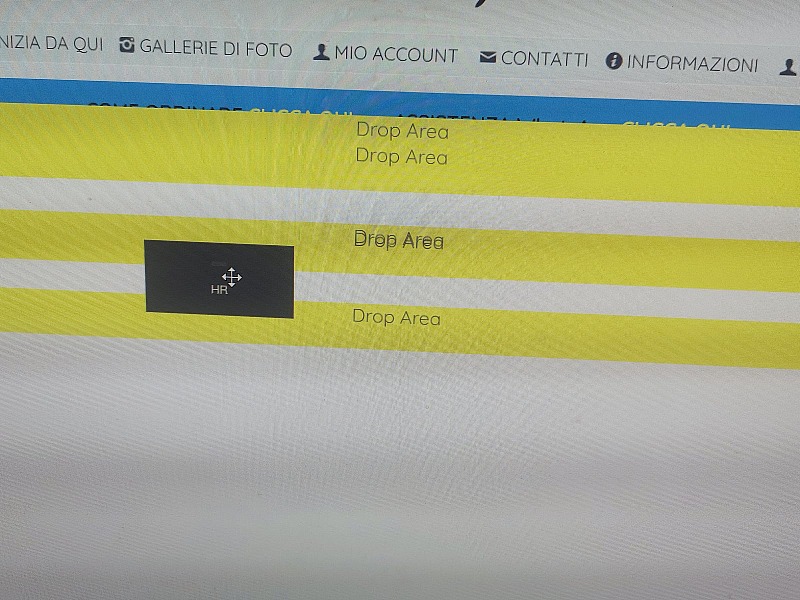To post a new support question, click the Post New Topic button below.
Current Version: 5.1.1 | Sytist Manual | Common Issues | Feature Requests
Error - Site Design/site Message
I have a writing with two links to other pages on the site.
You've added a lot of content rows there with very high margins that pushed it up into the header. You need to delete all those rows up there. Otherwide, load a blank template and start over.
My Email Address: info@picturespro.com
Click Settings in the menu then UNDERNEATH the left menu click MYSQL query.
Copy the following line, paste it there and click run. This will delete the existing content.
UPDATE ms_calendar SET page_design='' WHERE page_home='1';
My Email Address: info@picturespro.com
OK THANKS, EVERYTHING DELETED AND EVERYTHING CREATED NEW

Loading more pages