To post a new support question, click the Post New Topic button below.
Current Version: 5.2.5 | Sytist Manual | Common Issues | Feature Requests
Sytist 4.5 Upgrade Now Available
View detailed information about this update in the changelog here.
Some of the things included in this update:
- Added VENMO option with PayPal checkout.
- Added a new way to export purchased photo products from orders where there is a column for each product and the quantity for those for each photo. More info.

- Added the option to import email addresses and names for Passcode Photos galleries which can be used to send out gallery invite emails which includes the passcodes

- Added the option to automatically generate passwords for the passcode photos feature. And more passcode improvements. See updated Passcode Photos in the manual.
- Added a gallery total sales column in the Site Content area to see the total sales of each gallery in the list.

- Changed the calculation of the sales for a gallery to the complete total that includes discounts, shipping, taxes, etc... and an indication if an order from the gallery contains photos from a different gallery. It also shows a break down of products total, discounts, shipping, tax, etc...
- Updated MailChimp integration to V3. The previous integration, V2, was turned off last month.
How to update:
The first time each day you log into the admin it will check for the update. If you have already logged into your admin today, then you won't get the notice until tomorrow.
My Email Address: info@picturespro.com
Lots of questions regarding this new feature. To start with.
1. How do you create a csv file with the filenames connected to the email ???? ? Please expand the explanation of being able to do this. This part is very confusing and the process is not mapped out.
See attached for reference
Your instructions . Create a CSV file with FILENAME and then a column with email. This is great that you have provided a template - but please explain how this process is achieved . The rest is straight forward - but cannot be done until a csv is generated matching filename to an email ????
When I try to add a .jpg suffix in the FILENAME column, the spreadsheet converts the filename into an image and I cant work out how to revert it to text .. a quick google didn't have the answer.
I just googled and found you can do it by copy/pasting into a textedit file on a mac.... through a youtube video...... this is all well and good.. but does not explain then how we match up file names to the email address..... Tim we really need a video explaining this process on the csv file and capturing that data.... (we know how to create a csv file... the problem is the data that goes into that csv file).
Hi Tim.
Just two points that I might like to make about the update:
1. The new multi column update for product exports would be very difficult for us to automate into our back-end printing system, but as long as the original options are still always available to be chosen (one row, one filename, one product (i.e. Do not group products by photo)), we'll be fine.
2. In Europe, we never get parent email addresses ever from schools, but I admit that this seems quite common in the US. So this new feature will be of limited value to us this side of the pond. As is Venmo unfortuantely, which is US only.
Other than that, looks good. Thanks Tim.
Thanks for taking some time and adding the Venmo option to Paypal. I went ahead a created a new Venmo/Paypal image. If anyone would like to utilize mine, simply right click and 'Save image as...' on the image shown below.
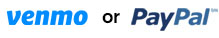
I am also looking forward to utilizing the new report format. . . okay, not true - I'm looking forward to using nearly the entire list of features and bug fixes.
Thanks Tim!
Sytist has never had any method of matching data to images (automated data capture to image assignation). This has always been something that needs to take place by photographers outside of Sytist, which can then read the data already created to assign passcodes.
Probably the easiest off the shelf hardware option is the Foolgraphy Entagged, which writes data to IPTC fields which Sytist can read and assign as a passcode using the normal method prior to this update.
There are other solutions too though, either capturing data on-site live or post capture, including software, hardware and tethered based options.
As far as I'm aware, none of the solutions allow matching filenames to email addresses and then creating .csv files, which would require further scripting to achieve. Perhaps tethering software controlmycanon could do this, not sure.
Furthermore, as email addresses would need to be gathered prior to the photography, thus would fall foul of European data protection legislation if you live there.
Thanks Trailboy for responding. This new feature then would require a whole new workaround to capture that information that is currently not part of my process to produce a CSV that is usable for this new feature. I will look into your suggestions. I only photograph children that register PRIOR to photos being taken - so hence this is how I am able to obtain email addresses prior.
Thanks Jim! I used your graphic as I actually already had a few parents looking to use Venmo. Go figure.
how do I add venmo as an option for payment? I already have it listed as a graph. I forget how to add new payment and the manual doesn't tell me?
It's with the PayPal Checkout integration, Settings -> Checkout & Payment. If you are using PayPal checkout you don't need to do anything else.
My Email Address: info@picturespro.com
This may be a dumb question in reagrds to the new password upgrade. This feature is for individual images correct and not Sub Galleries, Correct? Is there a plan to create one for sub galleries? Maybe this is why our system is so labor intensive but we usually cull images and then rename them with the students name and add them to their own folder. These folders are uploaded as Sub galleries and a CSV uploads the password to the Sub Gallery. It would be great to have the email attached to the sub gallery and email the parent with the passcode.
I don't have any plans on adding it for sub galleries at this time.
My Email Address: info@picturespro.com
Three questions
- Can you explain the new feature "Added adding product descriptions to cart and orders for pre-orders too" and where we go for this?
- Dumb question, but I did not see it specifically stated - Does the new export feature work with galleries that have pre-order turned on?
- Is there a setting to disable seeing gallery sales for non-Admin users?
There is an option in the price lists settings "Display product descriptions in the cart and on orders" that will make it show the description of the product in those places. The update included products in pre-orders.
Yes, pre-orders will export in the product export.
For add-on admins, you have the option to select which sections they can see. If they don't have access to the orders section, then they won't see the total sales for the galleries.
My Email Address: info@picturespro.com
you changed the way you view total cash from an event. Excellent thing but not like this, the first view and the priority should always be the total sold by that gallery and secondly to know if he brought any other orders with him. As it stands now it is misleading on the economic yield of that event.
No matter which way I do it someone is going to complain about it.
My Email Address: info@picturespro.com
This is very useful update. I've test the auto generate password and email address work perfectly.
The only thing I would need is export function to export the passcode of each student along with their name & grade back into CSV file.
So later we can use it to print out on our flyer for student to take home
regards
,Lou
When clients check out from the calendar, they are prompted to put in their name and if they want extra services. When they get to the next screen it looks like this:
it just has random numbers. It should say 'Booking total" and then "retainer due" It doesn't let clients really absorb what they are paying and what these numbers are.
Text would he helpful.
You removed the text for "Deposit or payment required message" that would say "A deposit is required to confirm this booking in the amount of:" for that second amount for that booking service.
Edit the booking service, click the "Additional Text / Language" section to add text to that field.
My Email Address: info@picturespro.com

Loading more pages






