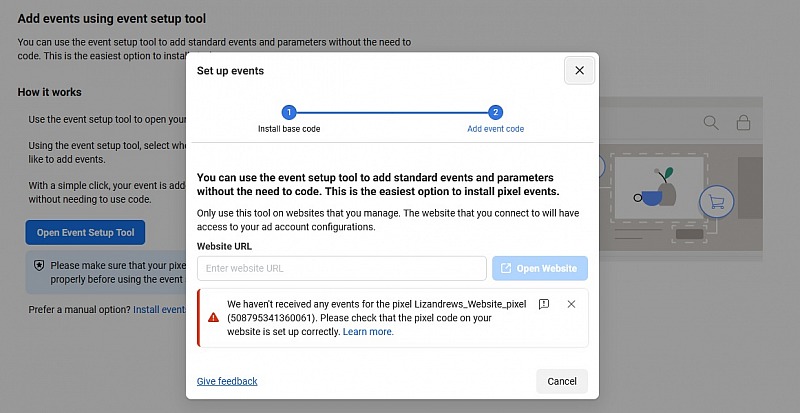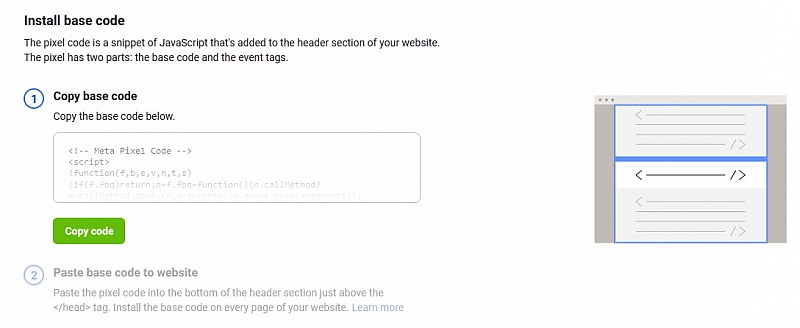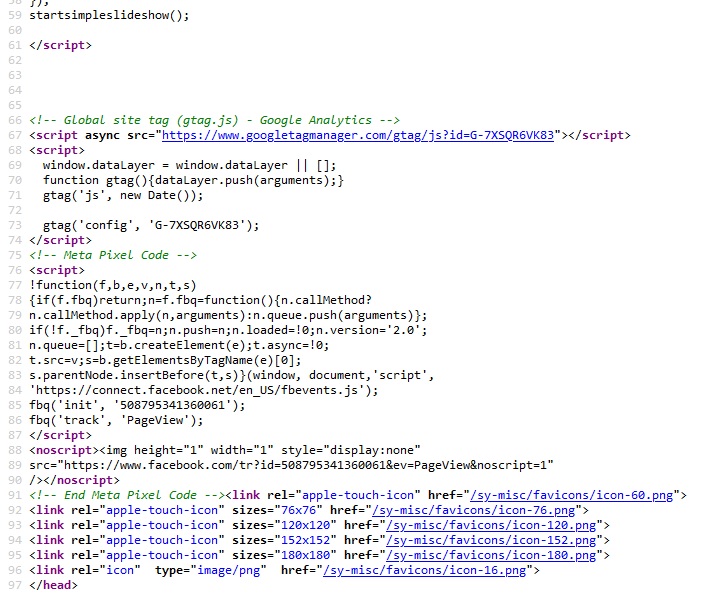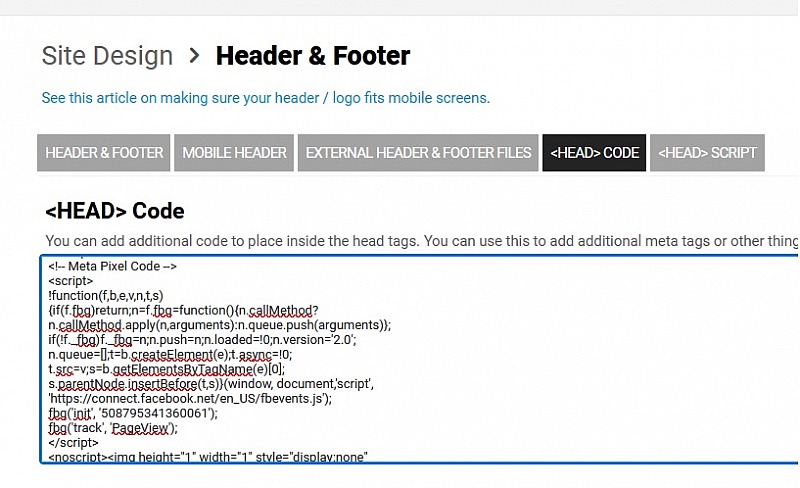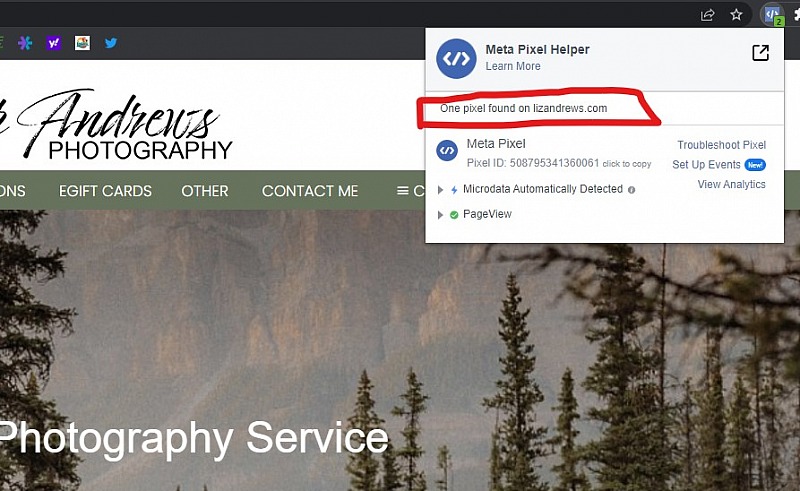To post a new support question, click the Post New Topic button below.
Current Version: 5.3.4 | Sytist Manual | Common Issues | Feature Requests
Facebook Pixel Installation
Hi Tim,
I'm trying to get Facebook Pixel setup, and it just doesn't seem to be working. It's curious because I also tried a while back to get google analytics which uses the same method (scripts in header) to work, and that's also never worked for me.
I've been given some code to insert into the header of every page, I do this via Site design->header & footer->HEAD CODE. (see screenshot).
I've checked my page source and it looks like its there, on every page (see screenshot).
However, neither google, nor Facebook ever receive anything from my site and both say as much (I've attached the FB screenshot).
I would really appreciate if you can help provide some guidance to get this setup.
As a side note, I've deleted and disabled all other facebook integration (login, likes) from my site so it wouldn't interfere.
Much appreciated
Liz
I googled for a Meta Pixel Code Checker which led me to a Chrome extension.
I installed it and according to the pixel checker it is working.
My Email Address: info@picturespro.com
Hello,
Instead of creating a new post, i post on this one cause this is the same subject.
I have to install a facebook pixel on my website. Where do I suppose to place the code ?
- In the Header section on the "Header & Footer" tab
- In the "<Head> Code" Tab ?
- Or in the "<Head> script" Tab ?
Thank you for your help.
I put it in the head code (See the screenshots above).
It must have just taken a while to work.
If it contains <script> </script> tags, put it in the head code section.
My Email Address: info@picturespro.com
Thank you, yes it's a <script> </script>
i will try it
have a good day

Loading more pages