To post a new support question, click the Post New Topic button below.
Current Version: 5.2.5 | Sytist Manual | Common Issues | Feature Requests
Gallery Display Order - Change Default To Name Ascending?
I would much prefer a fixed default order of name >> ascending, so that every time I enter the gallery list everything is in the same place as last time, rather than the current default of Date >> Descending which is variable every time I enter and forces me to change it to my preferred order? Can I change the default sorting order?
Thanks Tim.
My Email Address: info@picturespro.com
It would seem that there is an option for this now, but it does not seem to work for me at least.
I have gone to the Section Settings >> Layouts >> Page Listing Layout and selected Order Page s by Page / Gallery Title - Ascending. (see screen grab below)
And yes, I have clicked "Save Category"
It still stays on Date - Descending
Also in that category is the Titles Only shown in the top drop down, which I believe is meant to get rid of the the little circular thumbnails in the sections site content page - it also does not do that.
EDIT - I have figured out where that TITLES ONLY comes into play, so that is good, but still don't know about the first issue
Have I misunderstood how this works or what it is actually intended to do?
It is super frustrating have to change this every single time.
Cheers
Craig
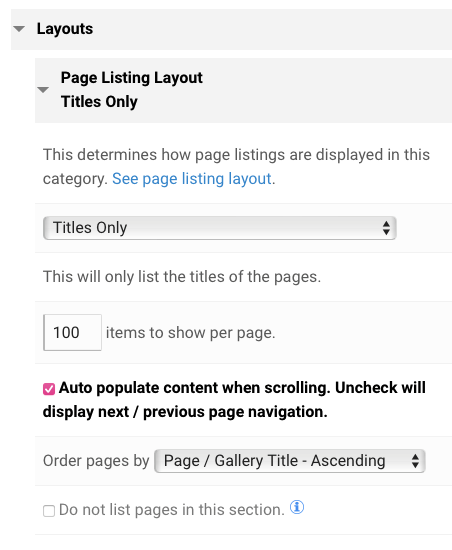
I don't understand, what issue is it?
There is not a way to change the default sorting of galleries in the admin if that is what you are trying to do.
My Email Address: info@picturespro.com
HI Tim
Yes that is what I was after and thought that this drop down was what did that
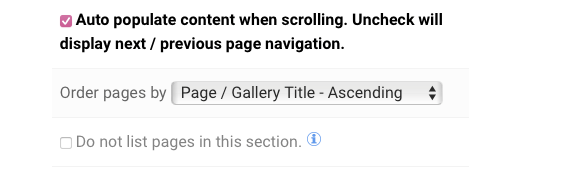
Would be a great addition - I can not think of a time ever when I will want to see galleries in a a section ordered by the time they were added as default. I would only ever want Alphabetical by name ascending.
Is there some way I can change that myself? Could I edit what ever file? Every time I go to that page, I have to change it and if I open a specific gallery and then go back to the list, I have to change it again. Very time consuming and annoying.
Cheers
Craig
Hi
I know that I can change the sort order once I am in a gallery with the drop down menus on the top right, but I have to do that every time. By default, I mean I want it to be "Name Ascending" when I first click on the the gallery list page. I believe the controls that do exist are for the client side, not the admin side, which is what I am after.
According to Tim's post above this can not be done.
Craig
Thanks, for that! very helpful. Super annoying that every time you have to resort - it just does not make sense that you can not change the default or that it is not alphabetical to being with if it is going to be a permanent setting.

Loading more pages

