The bulk uploader built into Sytist makes it easy to upload photos. But you can also upload via FTP and then process them.
What is FTP? File Transfer Protocol. Basically a way to transfer files between your computer and website server. If you don't already have a FTP program, Filezilla is a free FTP client.

After they have uploaded, go to the page you are wanting to add them to and click Upload Photos. You will now see the folder(s) you have uploaded and click process next to the folder you are wanting to add.
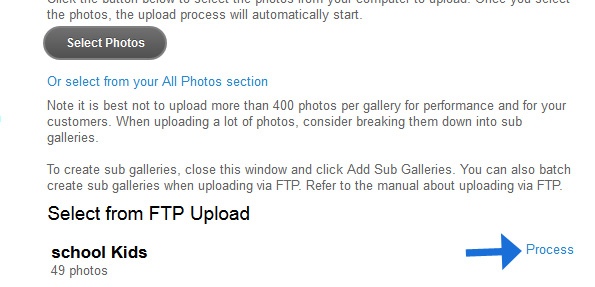
Sub Galleries
Main Folder NameSub Folder 1 (has photos)
Sub folder 2 (has photos)Sub folder 3 (has photos)
Password Protected Sub Galleries Upload
There are 2 ways you can batch upload sub galleries via FTP and automatically assign passwords to those sub galleries.
Password file in each folder
You can create a password.txt file that contains the sub gallery password in each sub folder you upload. If a password.txt file exists, it will use the contents of that file as the password for the sub gallery.
The password.txt file must be all lower case.
Passwords in a CSV file
.