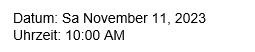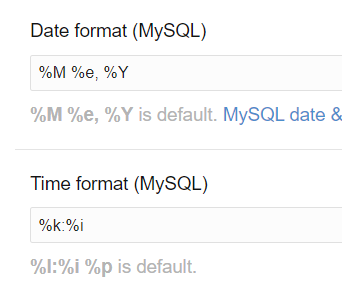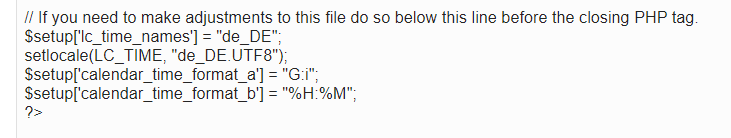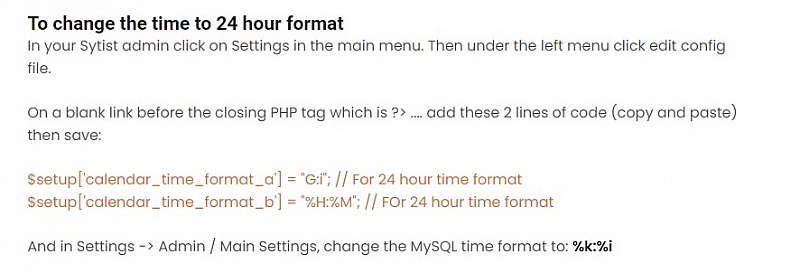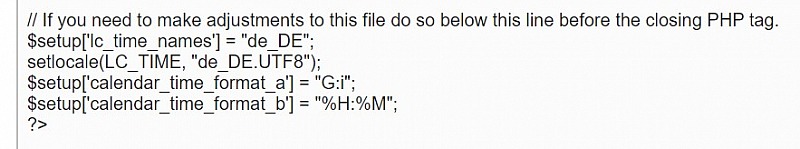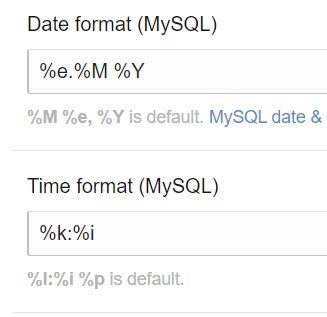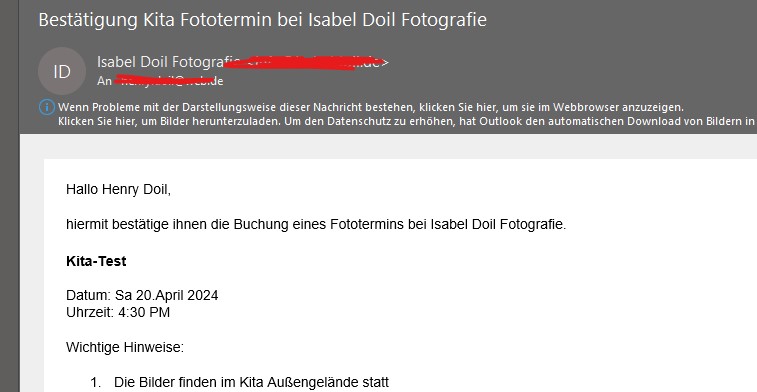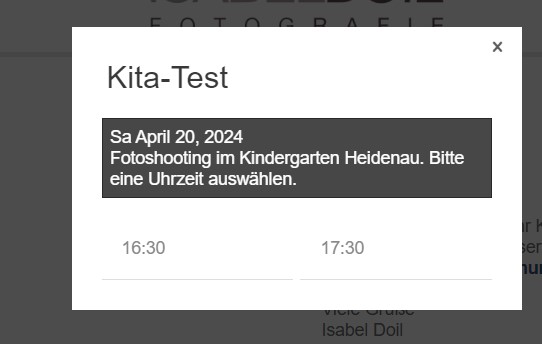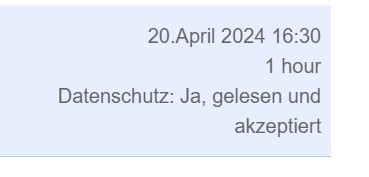To post a new support question, click the Post New Topic button below.
Current Version: 4.9.3 | Sytist Manual | Common Issues | Feature Requests
Date And Time Format In Booking Calendar
Hi, I would like to use the German date and time format. Unfortunately the changes in the sy-config.php is not working for the confirmation email (replacements [BOOKING_TIME] and [BOOKING_DATE].
Expectation: "Samstag 11. November 2023 10:00"
instead of: "Sa November 11, 2023 10:00 AM"
Any idea?
Thanks in advance
Isabel
Or should I try to use "%W, %e.%M Y%" as MySQL Date format?
The abbreviated weekday name is hard coded in and there is not a way to change it, sorry.
My Email Address: info@picturespro.com
OK no problem.
So a change of the MySQL Date to "%e.%M Y%" should work for the date itself?
Yes.
My Email Address: info@picturespro.com
I see it happening in the confirmation email. I'll email you a file to upload to see if it resolves it.
My Email Address: info@picturespro.com
Hi Tim, the issue is still there and I haven't received any file from you. Could you please sent this again? Thanks Isabel
It is still doing it on the current version 4.9? I think what ever I changed would be in the current version. I sent that file to you a month ago.
My Email Address: info@picturespro.com
Exactly which email is it? I just did several tests and each email displays the time in 24 hour format.
Booking request received
Booking request received with deposit
Booking confirmation
All shows 24 hour format with those settings.
My Email Address: info@picturespro.com
I'm using a booking service (calendar) item. Inside the calendar configuration you can modify a "confirmation message" via dropdown.
Please email me the following for me to look at your settings. It works on all my tests
- 1) The link / URL to your Sytist admin (where you log into your Sytist admin).
- 2) The admin username and password (or create me an admin account by clicking Admins in the upper right corner of the admin pages).
- 3) The name of a booking service that does this.
My Email Address: info@picturespro.com

Loading more pages